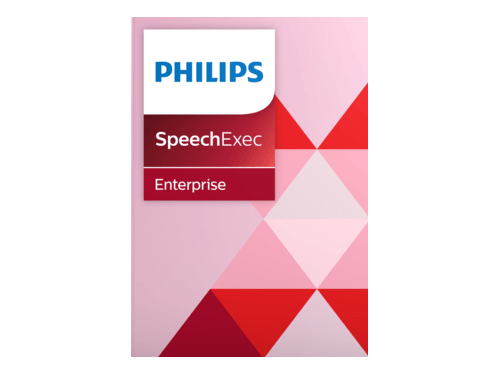Philips SpeechExec Enterprise Dictation Workflow Solution - LFH7330
| List price: | $0.01 |
| Price: | $0.00 |
Description and Overview
Details
Streamline your dictation workflow
SpeechExec Enterprise provides a simple way of working for authors and typists alike whilst providing a cost effective, easy to manage licensing model. The modular structure of Enterprise allows you to customize the system based on your current needs, whilst allowing you future flexibility to "add-on" features as your firms grows.
SpeechExec Enterprise is a perfect fit for customers preferring a tailor-made dictation workflow solution. It is ideal for companies with several office locations and a medium to large user base.
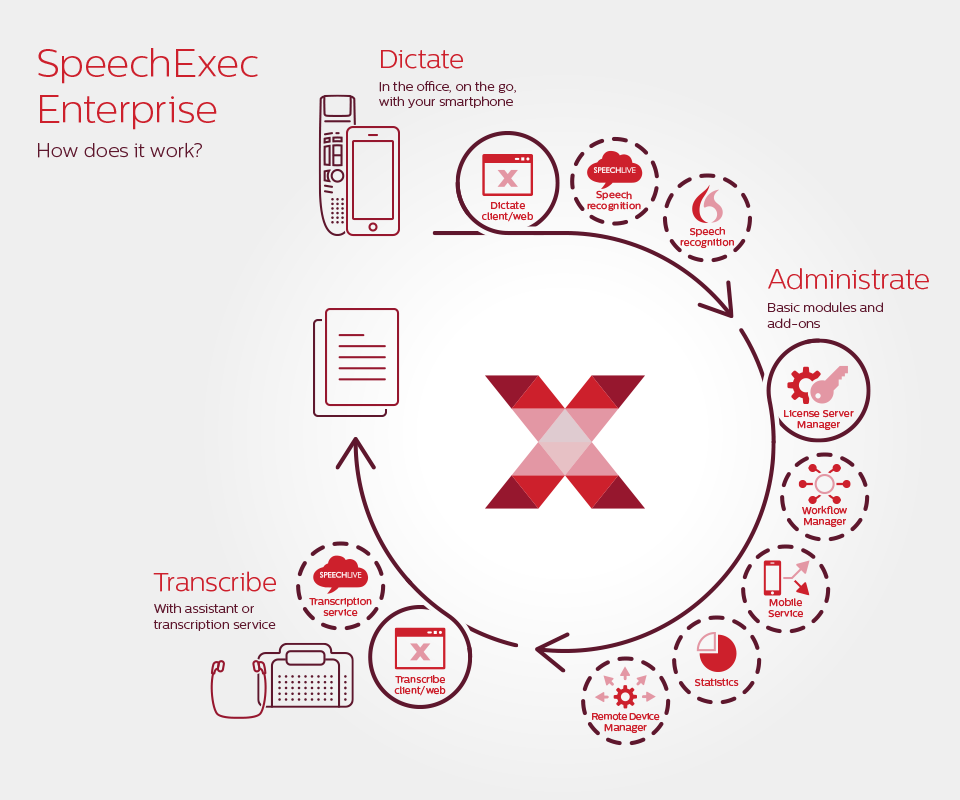
Included as standard with SpeechExec Enterprise
 SpeechExec Enterprise Dictate for Authors
SpeechExec Enterprise Dictate for Authors
This dictation module processes voice files from digital voice recorders (Philips SpeechAir, Philips PocketMemo and Philips Voice Recorder App)
You can even use 3rd party recording devices such as the Olympus DS Recorders. Recording functions, priority, indexing, work routing and keywords can be customized to the author’s needs. Attaching documents to dictation files keeps data organized.and desktop dictation devices (Philips SpeechMike).

SpeechExec Enterprise Transcribe for Transcriptionists
The transcription software allows efficient access to digital voice files.
Visual workflow management, including sort, search, and filter options and job information such as author, length and priority, assure productive transcription and fast document turnaround. With the ergonomic Philips Foot Control all transcription and playback functions can be controlled with your foot keeping your fingers on the keyboard.
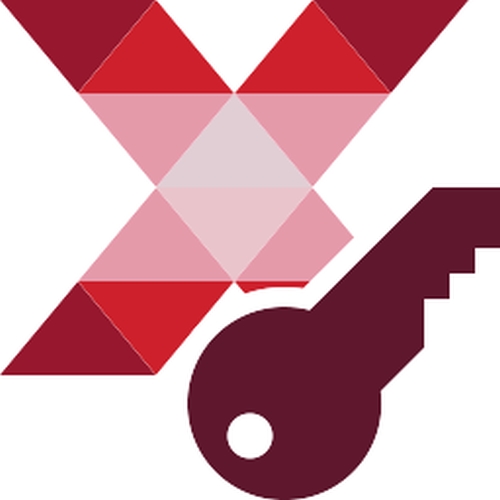
SpeechExec Enterprise License Manager
One single license file is stored within your Enterprise License Manager.
Licensing is concurrent and universal so you only need licenses for the max number of users at any one given time.
Set alerts and release licenses all from a simple interface.
 SpeechExec Enterprise Manager for IT Administrators
SpeechExec Enterprise Manager for IT Administrators
Manage your groups, users and user settings centrally.
Use Microsoft's Windows Active Directory services to simplify your administration.
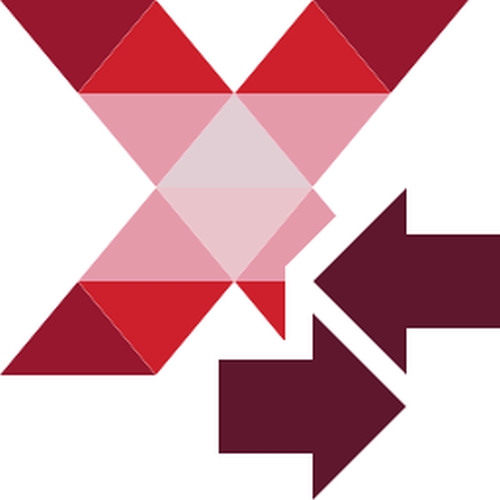 SpeechExec Web Access & Mobile Service
SpeechExec Web Access & Mobile Service
Web Access allows you to be independent from your office environment and local software installation. You can upload dictations from your voice recorder and transcribe them via the Philips foot control - direct from a web browser. IT can easily grant access to external employees if required.
Mobile Service allows you to send dictation from the Philips Voice Recorder App via your smartphone or SpeechAir directly to your dictation workflow and see the live status of your dictation directly in the app.
Customise your SpeechExec Enterprise with a range of optional modules and services
Future proofed solutions are a must for any professional organisation. SpeechExec Enterprise allows you to build the solution to your specific requirements - both now and in the future.

Philips Voice Recorder App
Record, edit and send dictation files directly from your iPhone or Android smartphone or directly from the Philips SpeechAir Smart Dictation Recorder
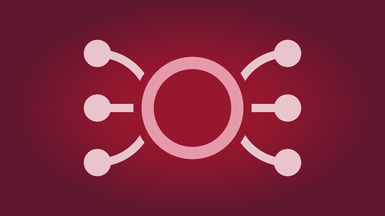
SpeechExec Workflow Manager
Create and automate advanced workflow for moving, copying and deleting dictation files based on predefined rules and schedules. Also send automatic email notifications.

SpeechExec Statistics Module
The Statistics Module displays comprehensive statistics on dictation, transcription, job status, and workload. The module offers graphical output for better and clearer analysis. Results can be easily exported to Microsoft Excel, Microsoft Word, Adobe Acrobat, Crystal Reports, or displayed as RTF documents for further processing. More than 30 pre-configured statistical reports are available.
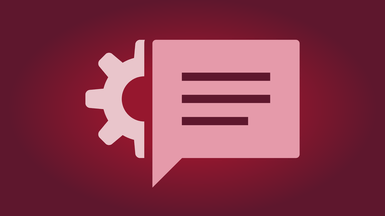
Integration with Dragon for Automatic Speech-to-Text
SpeechExec provides an interface for automatic transcription of dictations. Dictations are picked up automatically from a predefined input folder, transcribed using the corresponding author profile with the Dragon speech recognition engine and returned to the author for correction.
Compatible with the full versions of Dragon Professional Group, Dragon Legal Group so you can use Dragon both within the dictation workflow - as well as a stand-alone solution directly into your required application.

Features
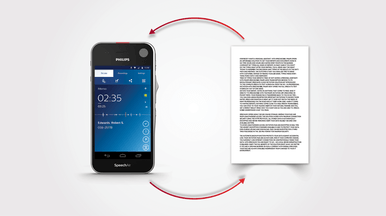 |
Sophisticated workflow management for enhanced productivityEasily monitor and manage the workflow between authors and transcriptionists. Recordings and the resulting written documents are automatically routed to the appropriate person for quicker turnaround times. |
Central administration and Active Directory for easier settings managementIncrease your organization’s productivity by managing users, licenses, and system settings remotely. The central administration function facilitates the configuration of worklist columns, filters, and job information. Active Directory support also allows for easier settings management. |
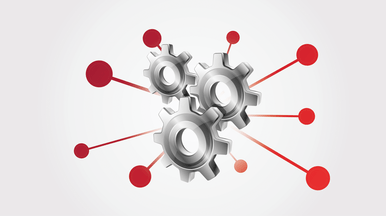 |
 |
Remote hardware administration for convenient device configuration and firmware updatesRemote hardware administration allows you to centrally configure the buttons of Philips’ dictation microphones and update the firmware. |
Citrix and terminal server support for on-demand application deliverySupport for Citrix and terminal server environments allow on-demand application delivery. SpeechExec can be virtualized, centralized, and managed in the data center and instantly delivered as a service to users anywhere. In addition, SpeechExec is compatible with the HL7 interface. SpeechExec Enterprise can work as a communication interface between the dictation workflow and the hospital information system (HIS). |
 |
 |
Encryption, backup functions and password protection for highest securityReal-time file encryption (256 bit), password protection and secure file transfer grant only authorized individuals to access documents. The optional automatic backup function protects data against accidental loss. |
Recorder for convenient direct dictation with Philips dictation microphonesWith the integrated dictation recorder, authors can record directly into their SpeechExec software. The software works perfectly with Philips SpeechMike dictation microphones and allows for quick and easy control of all recording and playback functions (insert, overwrite and append). Function buttons can be individually programmed for added user convenience. |
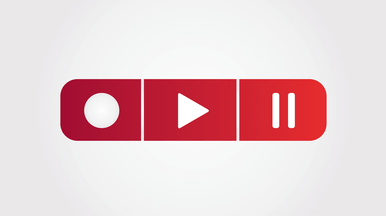 |
 |
Geared for professional speech recognition for highest accuracySpeech recognition software such as Dragon NaturallySpeaking can be seamlessly integrated into the solution. Whether you are dictating directly into the software using a Philips microphone or uploading recorded files from a voice recorder, you will receive extremely accurate speech recognition results which will help speed up your workflow. |
Transcription player with foot pedal support for hands-free playback controlThe software comes with a convenient integrated transcription player with pause, fast forward and rewind options. Together with the configurable Philips foot pedal it allows for comfortable and quick transcription. Predefined templates can be used, so documents are automatically created with the appropriate header and footer, saving you even more time. |
 |
 |
Transcription player with foot pedal support for hands-free playback controlThe software comes with a convenient integrated transcription player with pause, fast forward and rewind options. Together with the configurable Philips foot pedal it allows for comfortable and quick transcription. Predefined templates can be used, so documents are automatically created with the appropriate header and footer, saving you even more time. |
Notification popup alerts for transcriptionists make sure no important new tasks are overlookedTranscriptionists can receive alerts whenever new recordings are assigned to them, making sure no important recordings are missed. These notifications appear on their screen in real-time in a discreet popup window. |
 |
PC Requirements
System RequirementsProcessor:
RAM:
Hard-disk space:
Network:
Client operating system:
Server operating system:
Graphics:
Sound:
Free USB portFile servers:
Email configurations:
Additional system requirements for speech recognition softwareSupported speech recognition software:
Processor:
RAM:
Hard-disk space:
Operating system:
For those users wanting the most optimal specifications VoiceX recommends the following;
|
Windows-based server virtualizationSupported virtualization software:
Server/virtual desktop operating system:
Client operating system:
SpeechExec Enterprise Dictate and Transcribe software running on a server operating system is only supported in Citrix XenApp and Microsoft Remote Desktop Services environmentsLinux-based server virtualizationIgel:
Unicon:
HP:
Stratodesk:
Ubuntu:
Supported Philips dictation hardware in virtual environments
AudioRecording Format
Playback Format
WorklflowFile transfer: LAN, email, FTP Automatic download from portable voice recorders Automatic file format conversion at download Interface for automatic transcription with Dragon speech recognition software |
Videos